Google Chrome is one of the most popular modern web browsers in the world developed by Google. It has a simple and user-friendly interface, faster browsing speed and so many other important modern features. It is a combination of advanced technology with a simple design that makes web browsing faster, safer, and easier. Here, we are sharing the Google Chrome 49 download link for Windows XP. This is the Google Chrome offline installer for Windows XP Operating System.
The download links for Google Chrome 49 for Windows XP and Vista 32-bit and 64-bit operating systems are listed at the bottom. Just click on a link as your requirement and your download will be started automatically. These offline installers of Google Chrome 49 for Windows XP are fully compatible with XP and Vista operating systems.

If you are still using the Windows XP operating system on your computer, you may not be able to run most of the new versions of the modern web browser on your computer. On the other hand, Microsoft has already stopped providing security updates and technical support for Windows XP as well as Internet Explorer 8 (the last supported version of Internet Explorer by Windows XP), and Internet Explorer became an obsolete web browser.
If you are using Internet Explorer version 8 or older to surf the internet, send an email, or online shopping, etc. then your computer is in danger. Because the browser is very old and there is no new security update for Internet Explorer 8. Therefore, it can get caught easily by online hackers, viruses, etc.
Google Chrome 49 for Windows XP:
If you want to use a more secure web browser than Internet Explorer 8 (IE 8), then Google Chrome can be the best. But, you can not run the latest version of Chrome on Windows XP. The last supported version of Google Chrome by Windows XP is Google Chrome 49.0. Although it is also an outdated browser, still, it is a more updated and secure browser compared to Internet Explorer 8. It’s much faster than IE 8 and has many useful features that should be in a modern internet browser.
Features of Google Chrome:
Fast loading:
The Chrome browser is designed to be fast in every possible situation. It starts very quickly on our desktop and also loads web pages instantly and allows you to run complex web applications lightning fast.
Powerful but simple: Chrome’s browser has a very minimal design, clean and simple interface. You can even search and navigate from the same box and arrange tabs however you wish.
Safe and Secure: Google Chrome is designed so securely that keeps your data and device safer and more secure on the web with built-in malware and phishing protection, auto-updates to make sure you have all the latest security fixes, and more.
User Privacy: Privacy is another best feature that Chrome browsers have. puts you in control of your private information while helping protect the information you share when you’re online.
Easily Customizable: You can customize your browser in tons of ways to make it perfect. This browser is very easy to tweak after adding plugins, extensions, and themes from the Chrome Web Store.
Technical Details of Google Chrome 49.0:
- Name: Google Chrome
- Developer: Google
- Category: Web browser
- Version: 49.0
- OS Supports: Windows XP, Vista (32/64 bit)
- Size: –
- Last updated: 18 June 2021
Google Chrome 49 Download for Windows XP/Vista:
Google Chrome for Windows XP/Vista 32/64 Bit, Size: 41.10
Or
Google Chrome Latest version for Windows 10, 7, Mac
You can download Google Chrome 49.0 Offline Installer for your Windows XP PC using the link listed above. Although Google Chrome 49.0 is the most suitable browser for a Windows XP computer and you can download it from here, it is strongly recommended to upgrade your PC to the latest Windows version and also to upgrade your Chrome browser to its newer version to make your PC secure and reliable.
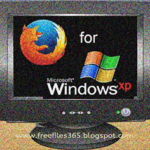
Comments
Post a Comment